Pumpkin Example
Open the examples/pumpkin.png image from the repository

Draw a selection region around the pumpkin, using the Free Select Tool. Then use the Paths Tool to draw a straight segment from the centre of the pumpkin down to where the bottom window sill begins.

Run the plug-in in Filters/Misc/Inpainting.... Choose Selection With Stop Path for the mask type, and the path you just drew for the stop path. This will use the current selection for the inpainting region, the inpainting will proceed from this outer boundary inwards until it reaches the specified stop path
Use the following parameters:
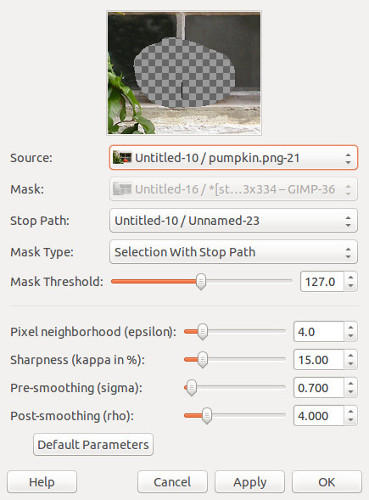
And hit OK. The result should look like this...
