Plug-in Documentation
Below is a reproduction of the inpainting plugin window with some extra red labels. See text below for an explanation of all the labelled parameters for the plugin.
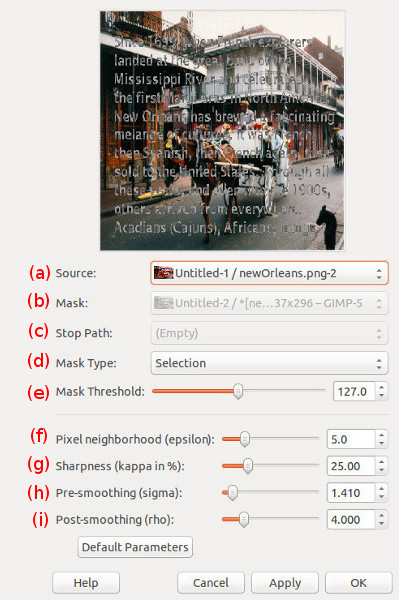
- (a) Source
- - Select layer to be inpainted
- (b) Mask
- - binary mask image (optional)
- (c) Stop Path
- - stop path (optional)
- (d) Mask Type
- - Select type of region to be inpainted. Choose between "Selection" (uses current selection as the region to be inpainted) or "Binary Mask" (uses a given layer chosen using (b), the "Mask" option). If a stop path has been selected, then ".. with Stop Path" will be appended to each of these options. Use the stop path to define the inpainting ordering.
- (e) Mask Threshold
- - Sets the threshold to use for the Binary Mask image. Pixels with a value above this threshold will be inpainted.
- (f) Pixel neighbourhood (epsilon)
- - Kernel width in pixels. This defines the length scale of the features to be inpainted. Image features smaller than this width will be ignored / smoothed out
- (g) Sharpness (kappa)
- - TBC
- (h) Pre-smoothing (sigma)
- - Structure tensor parameters
- (i) Post-smoothing (rho)
- - Structure tensor parameters